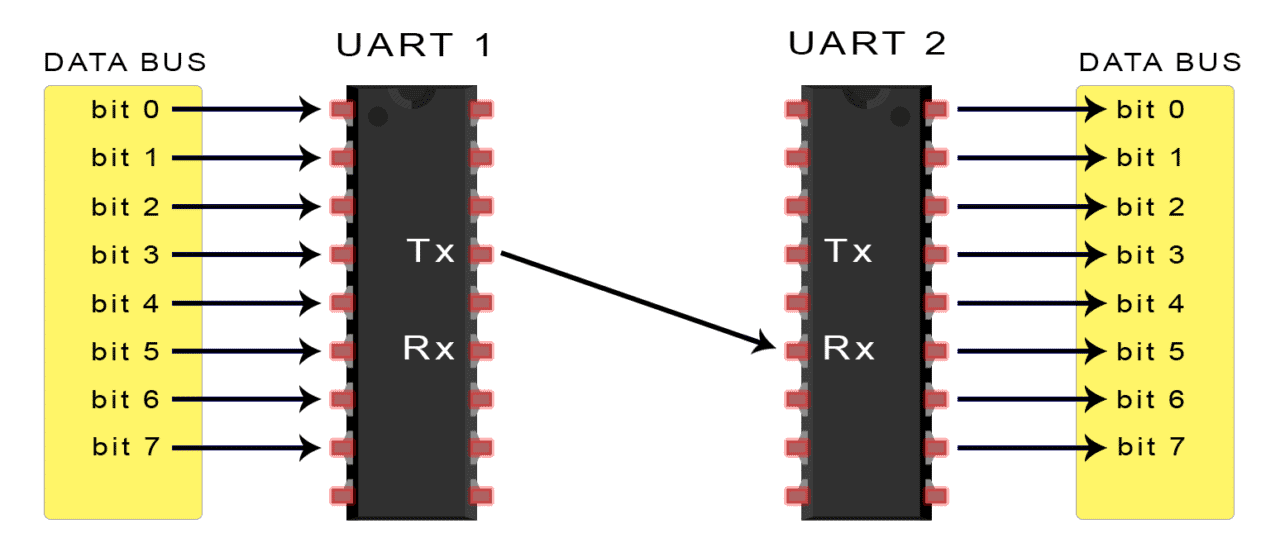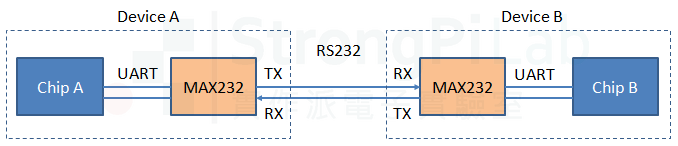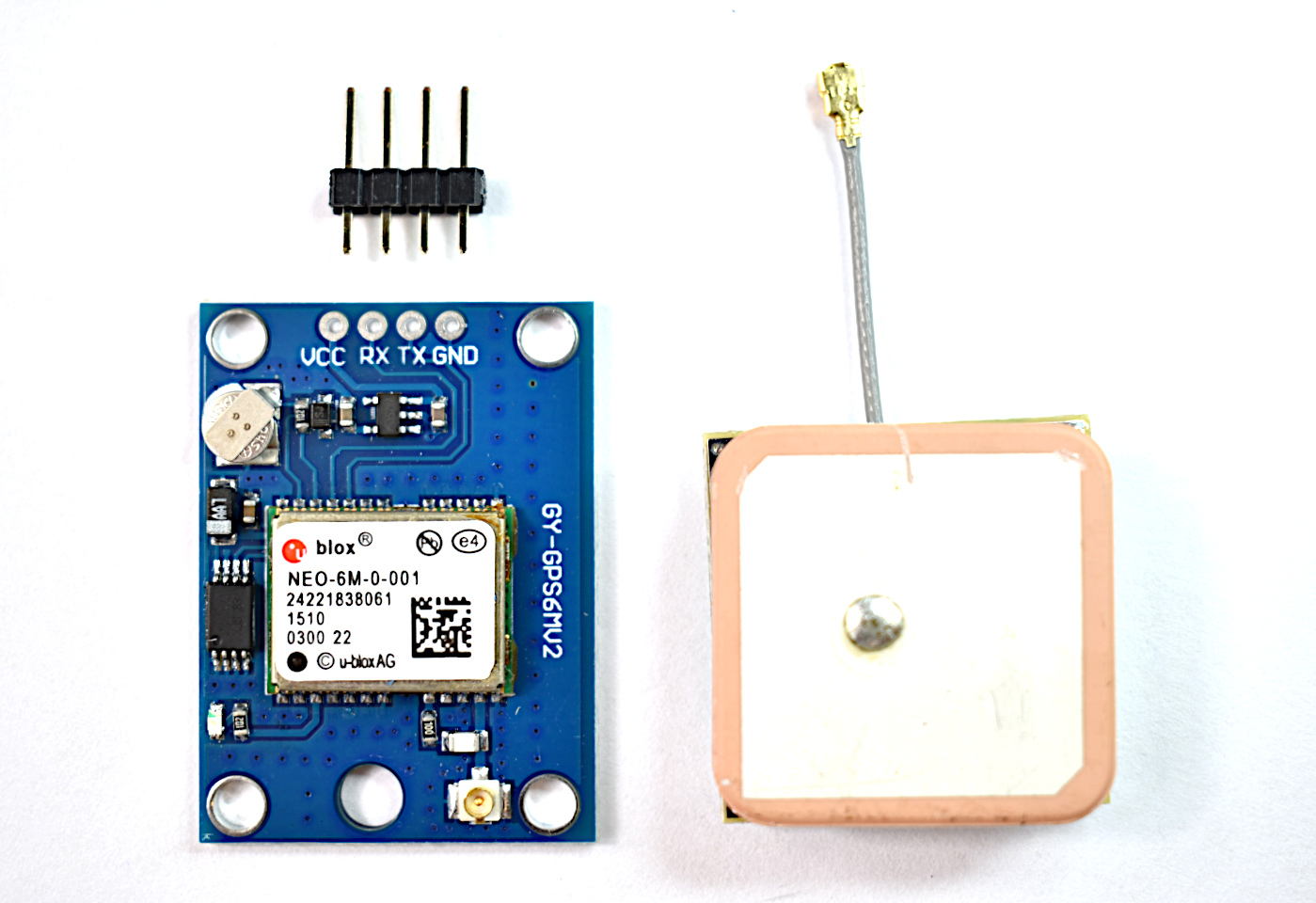ESP32 UART
Introduction to UART
UART(Universal Asynchronous Receiver/Transmitter)序列埠
DB9 Connector
 |
 |
Protocol 通訊協定
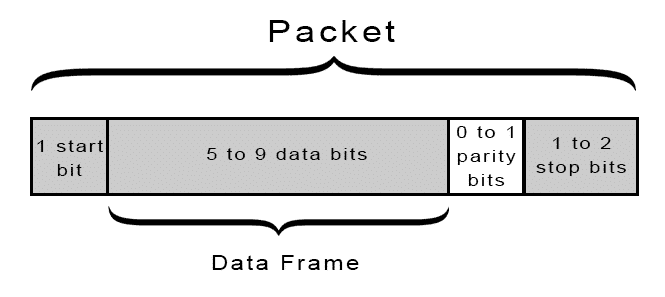
- Standard Packet : 8 data bits, even parity, 1 stop bit
- If the parity bit is a 0 (even parity), the 1 bits in the data frame should total to an even number.
- If the parity bit is a 1 (odd parity), the 1 bits in the data frame should total to an odd number.
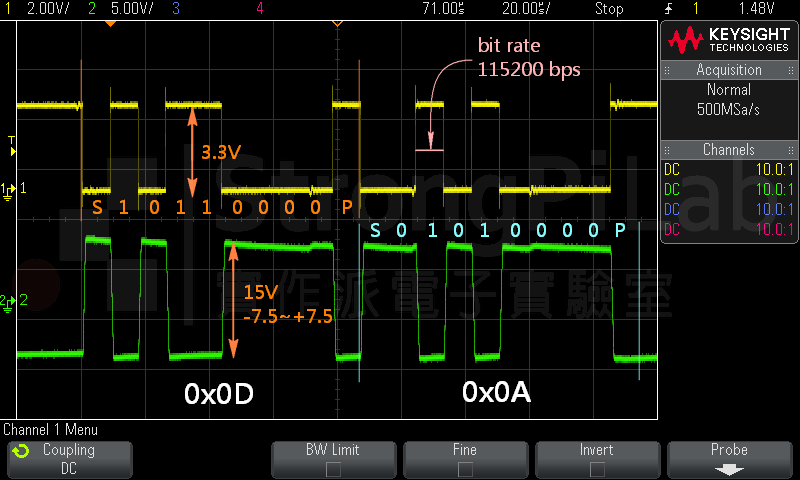 RS232 的Vpp電壓較高,有 6V~30V;UART 則是較低的 3.3V 或 5V
RS232 的Vpp電壓較高,有 6V~30V;UART 則是較低的 3.3V 或 5V
RS232 為負邏輯, UART 為正邏輯,因此兩者波形是反相的
Baud Rate

The main differences between RS-232, RS-422 and RS-485

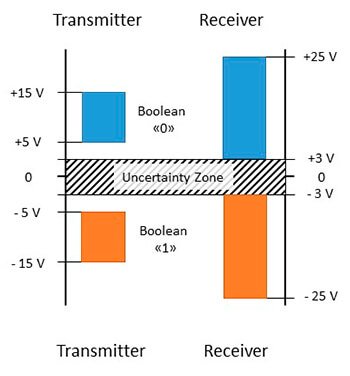
NodeMCU-32S pinout

Arduino Serial
- if(Serial): Indicates if the specified Serial port is ready.
- available(): Get the number of bytes (characters) available for reading from the serial port.
- availableForWrite()
- begin()
- end()
- find()
- findUntil()
- flush():Waits for the transmission of outgoing serial data to complete.
- parseFloat(): Serial.parseFloat() returns the first valid floating point number from the Serial buffer.
- parseInt(): Looks for the next valid integer in the incoming serial.
- peek(): Returns the next byte (character) of incoming serial data without removing it from the internal serial buffer.
- print()
- println()
- read()
- readBytes()
- readBytesUntil()
- readString()
- readStringUntil()
- setTimeout(): Serial.setTimeout() sets the maximum milliseconds to wait for serial data. It defaults to 1000 milliseconds.
- write()
- serialEvent(): Called when data is available. Use Serial.read() to capture this data.
[Homework]: UART_read.ino
int incomingByte = 0; // for incoming serial data
void setup() {
Serial.begin(9600); // opens serial port, sets data rate to 9600 bps
Serial.println("Serial port begin at baud=9600...");
}
void loop() {
// reply only when you receive data:
if (Serial.available() > 0) {
// read the incoming byte:
incomingByte = Serial.read();
// show what you got:
Serial.print("Received: ");
Serial.println(incomingByte, HEX);
}
}
- Create code

- run on NodeMCU-32S & enter “Hello” on serail monitor to verify

[Homework]: Examples>04.Communication>SerialPassThrough
- Verify SerialPassThrough.ino

- Connect TX1 to RX1 * Keyin text on serial-monitor to test it

Arduino SoftwareSerial
- SoftwareSerial()
- available()
- begin()
- isListening()
- overflow()
- peek()
- read()
- print()
- println()
- listen()
- write()
#include <SoftwareSerial.h>
SoftwareSerial mySerial(2, 3); // RX, TX
void setup()
{
// Open serial communications and wait for port to open:
Serial.begin(115200);
while (!Serial) {
; // wait for serial port to connect. Needed for Native USB only
}
Serial.println("Goodnight moon!");
// set the data rate for the SoftwareSerial port
mySerial.begin(38400);
mySerial.println("Hello, world?");
}
void loop() // run over and over
{
if (mySerial.available())
Serial.write(mySerial.read());
if (Serial.available())
mySerial.write(Serial.read());
}
Peripheral/Sensor using UART

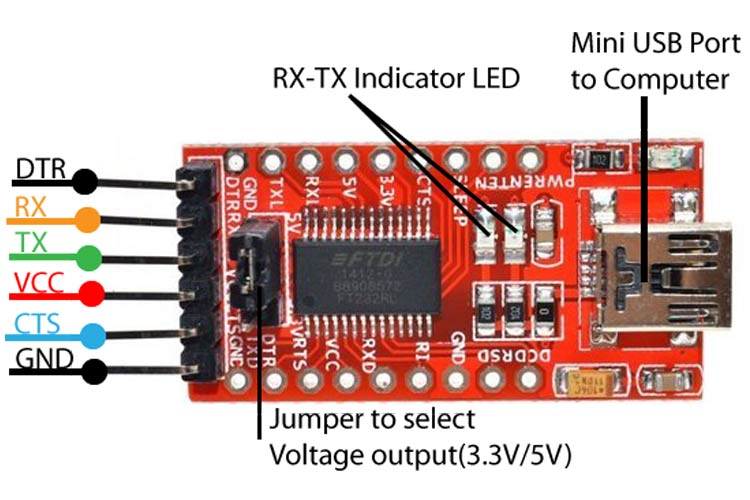
This site was last updated June 04, 2023.